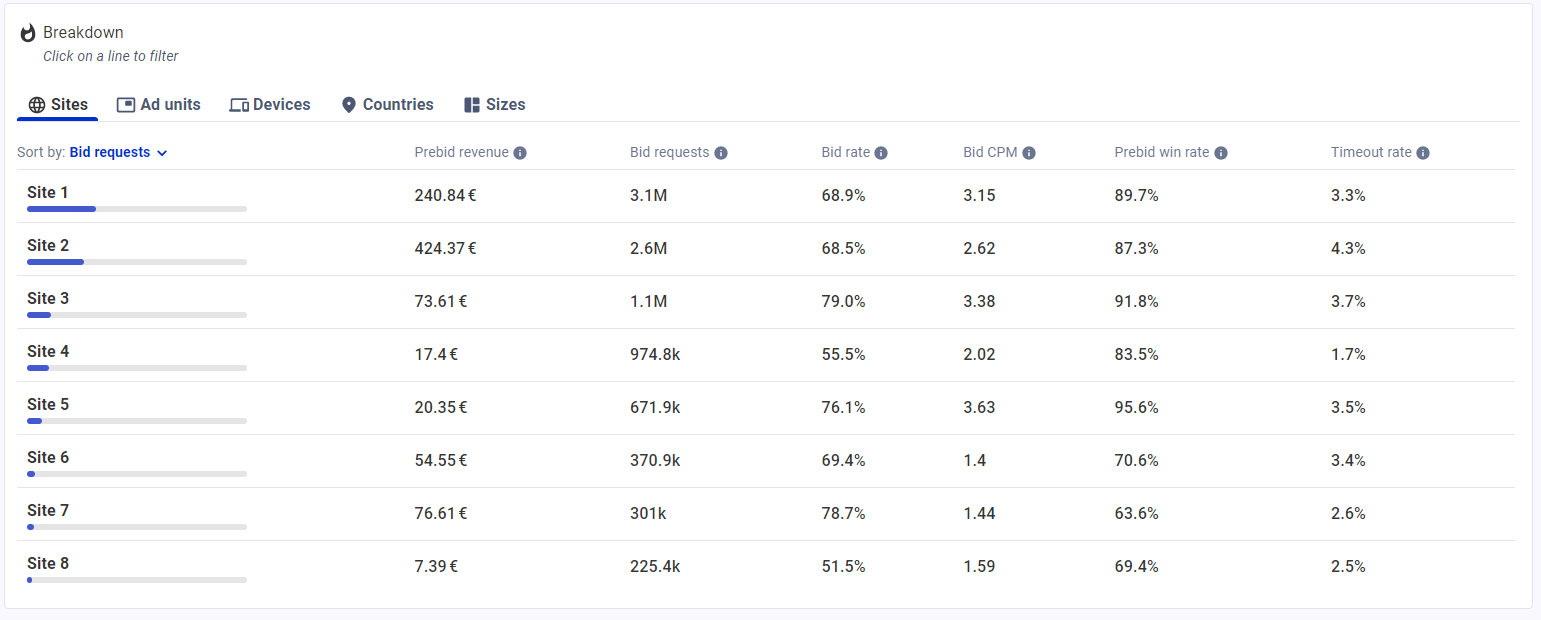Summarize Bidders dashboard
The bidders' view consists of two parts: bidders overview and bidders details.
Bidders overview :
Provides an overview of all bidders' behavior. Filters can be applied by metric (ascending or descending).
Powerful to compare bidder performance. Helps to take action depending on bidder results.
On each bidder, you have two icons:
 -> display the number of site where the bidder is called
-> display the number of site where the bidder is called -> display the number of adUnit where the bidder is called
-> display the number of adUnit where the bidder is called
Screenshot :

The platform will automatically highlight some values to help troubleshoot and/or optimize your set-up.
- Bid rate:
- If the bid rate is below 15%, the number will be orange
-
- If the bid rate is below 5%, the number will be red
- Timeout rate:
- If the timeout rate is above 5%, the number will be orange
- If the timeout rate is above 10%, the number will be red
Bidders details
Provides details on a selected bidder.
High granularity metrics at bidder level: ad units, devices, domains, countries.
Powerful to optimize bidder setup (example: target specific ad units, countries).Essential to monitor any setup modifications in real-time.
On this details page, you have 2 types of data available: Dashboard & Breakdown.
Dashboard:
You will find 4 dashboards on the top of the page.
- Revenue: Display 2 lines Prebid revenue & Prebid winning bids.
- Prebid win. bids: Show how much Prebid generated on the Prebid environment (before competing against your adServer).
- Prebid revenue: Exhibit how much Prebid generated after winning against your adServer.
- Bidder responses: Data can be shown by percentage or raw number. All bidder has 3 possible response for a Bid request:
- No bid: No demand on Bidder side regarding the bid request.
- Bid: Demand available on Bidder side.
- Timeout: No response at all from the Bidder before the timeout.
- CPM Breakdown: Display 3 lines Prebid eCPM, Winning CPM & Bid CPM.
- Bid CPM: Average CPM of Bid Responses.
- Win. CPM: Average CPM of winning bids from the Header Bidding auction before the competition with the adServer.
- Prebid eCPM: Average CPM of Impressions served in Header Bidding after competition with the adServer.
- Bidder funnel: Display the funnel of the life of an Ad Call.
- Bid request: Number of ad calls.
- Bid responses: Total number of valid bid responses coming from the bidder.
- Prebid win. bids: Total number of Header Bidding winning bids before the competition with the adServer.
- Prebid impression: Header bidding impressions effectively renderer.
Screenshot :
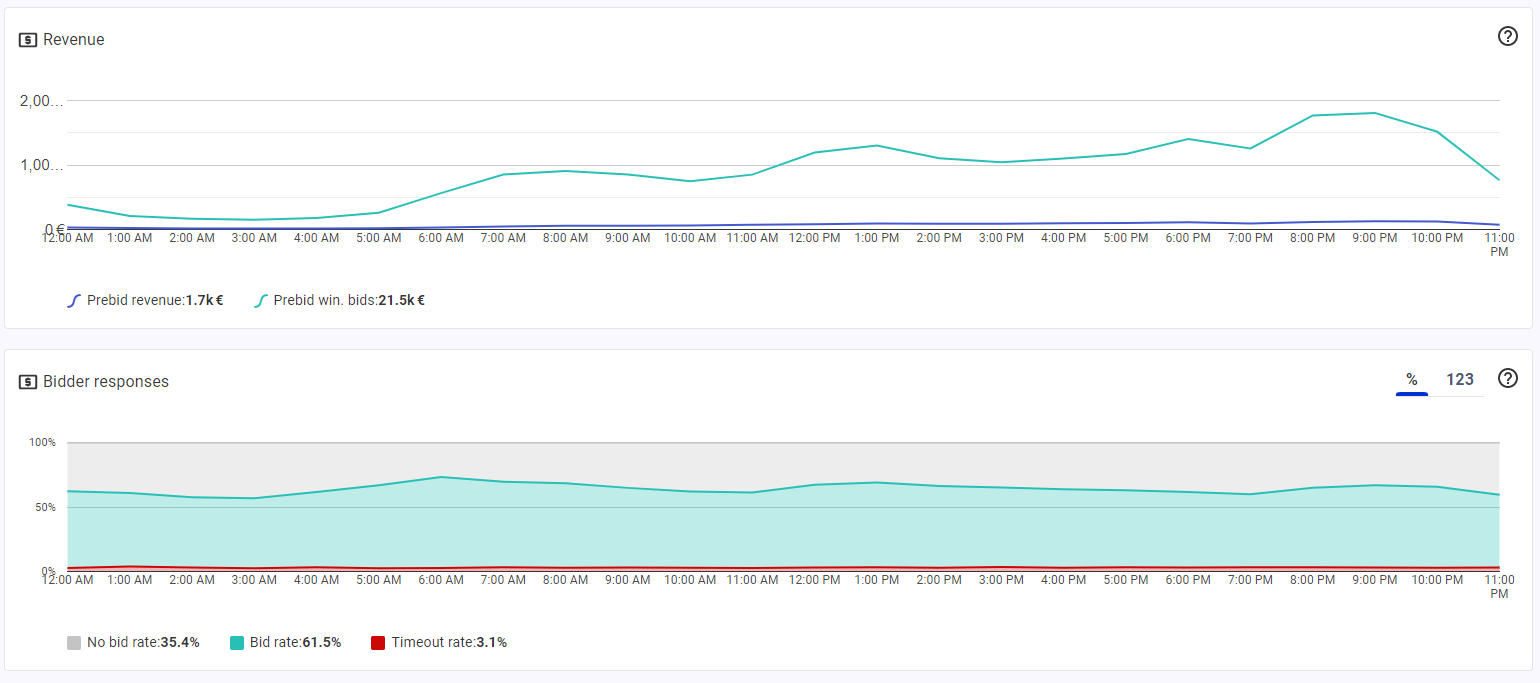
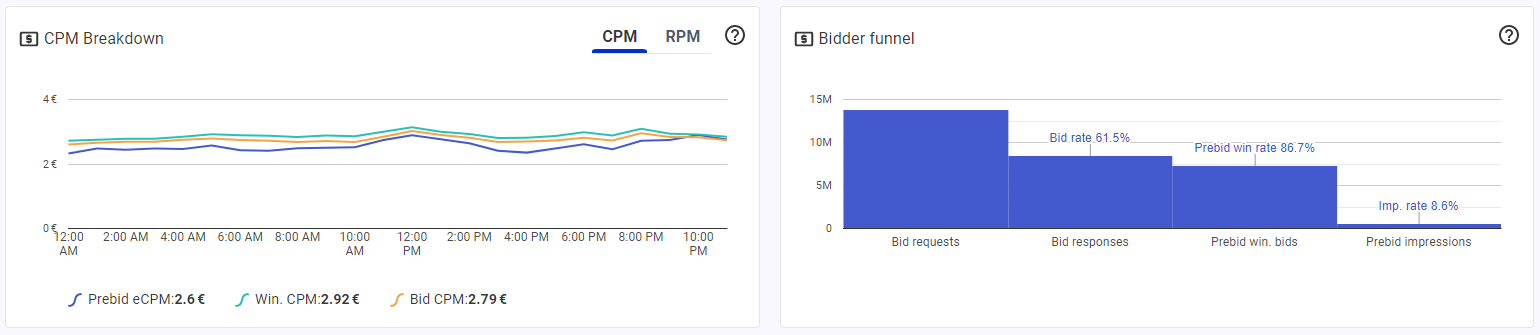
Breakdown:
View to give you a clear vision of the impact of the bidder to all your adStack. On each type, you will find the same information display on the Bidder list (with the same color rules).