How to add new websites to the Pubstack platform?
In order to add a website to the platform, you will need to generate a new Pubstack tag and place it on your website.
There are two ways to get a tag :
- Within the Pubstack app:
- Go to the Settings tab (bottom left of the app)
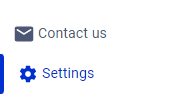
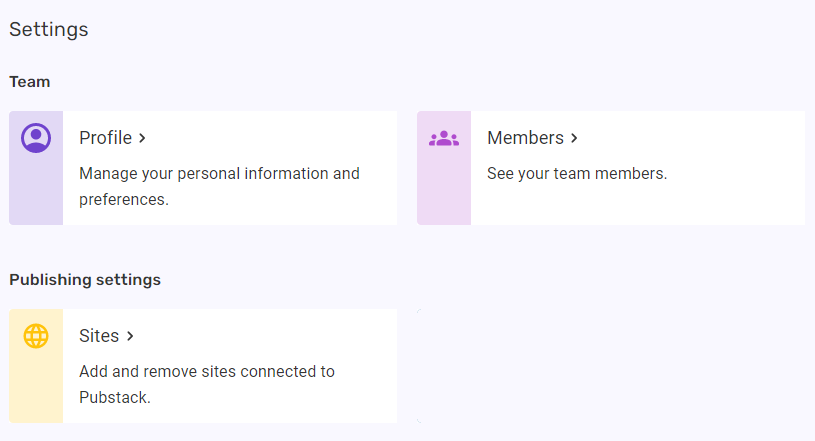
- Click on Sites
- Click on Add site
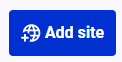
- Enter as many websites as you want to add (one per line). The name doesn't need to be the exact domain, it's simply the name under which the website will appear on the platform.
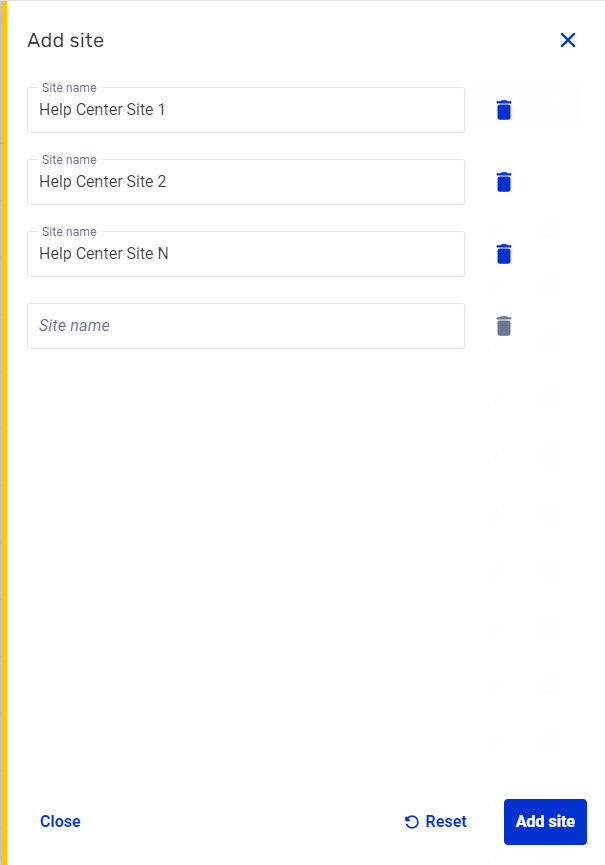
- Each newly created website will have its own tag that you then need to implement on the page. See this page for implementing a Pubstack tag.
- Implement your Tag Id
- Go to the Settings tab (bottom left of the app)
- Via API: documentation
